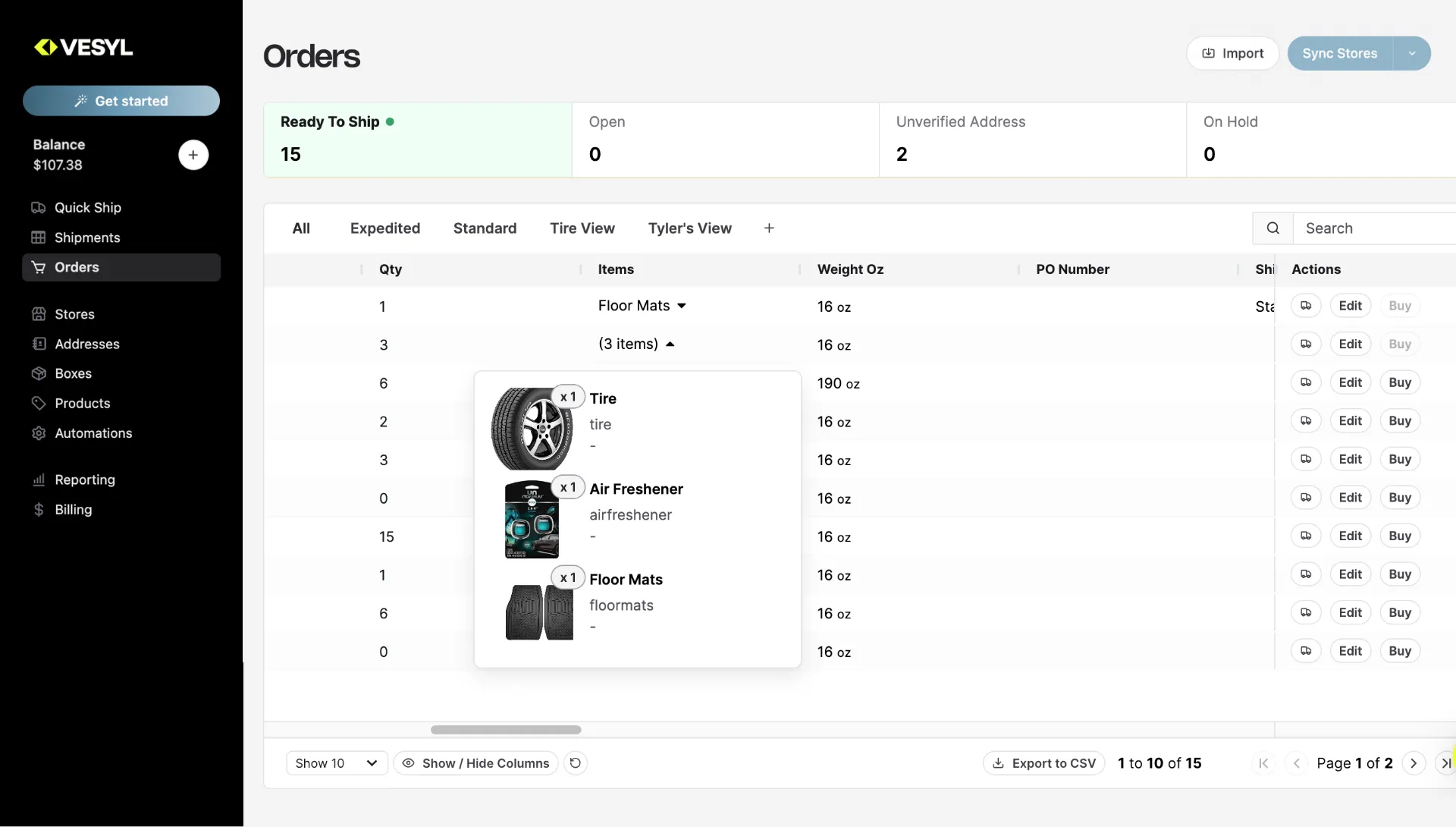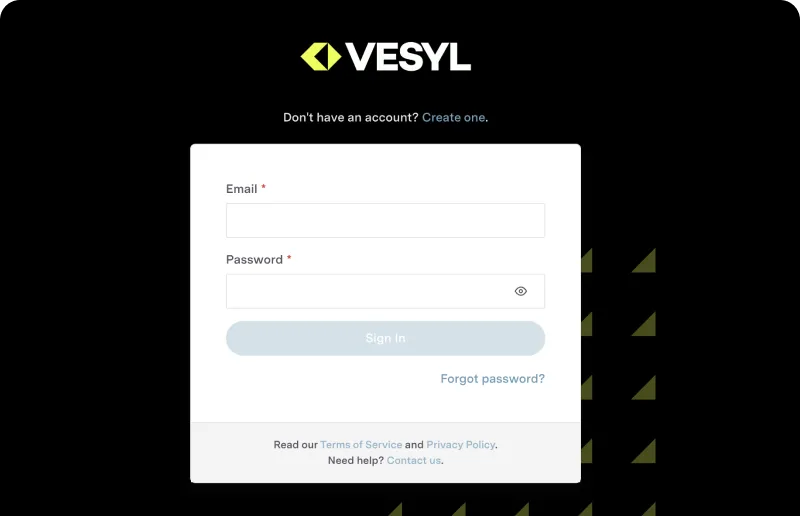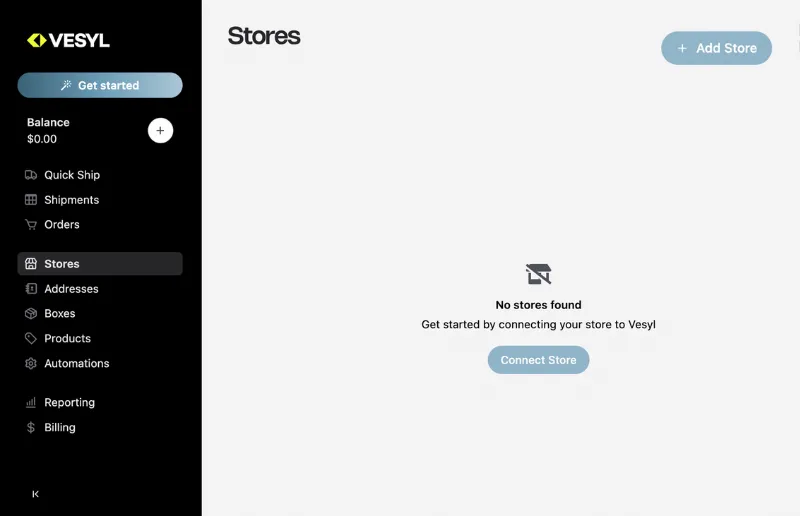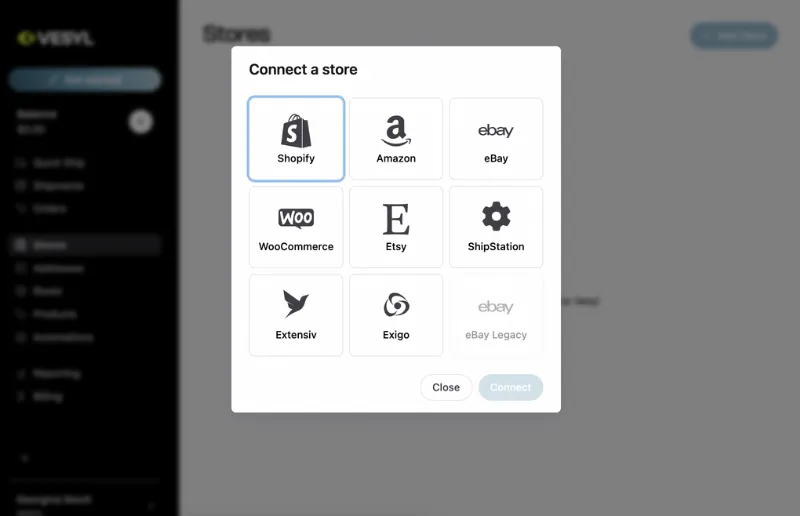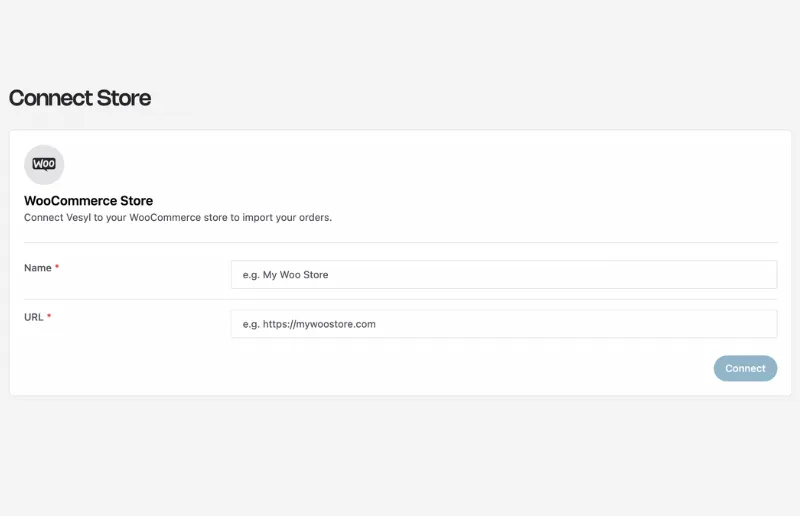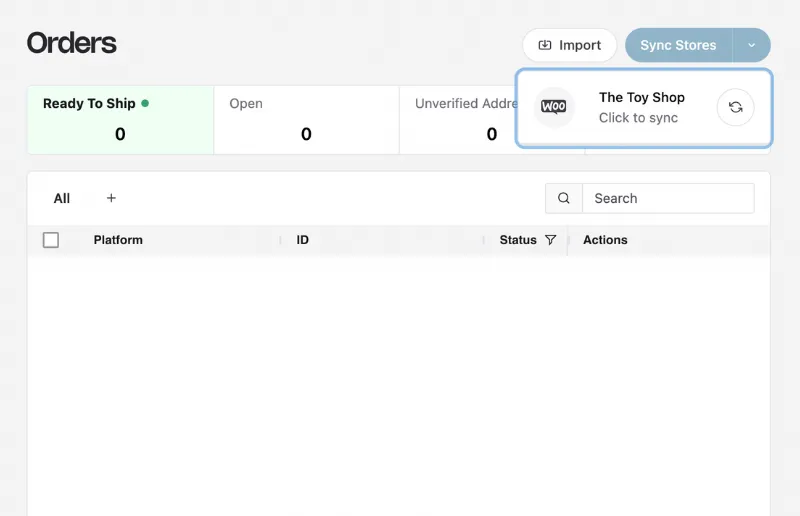WooCommerce
Streamline shipping for your WooCommerce store with VESYL, leveraging automation and carrier integrations for faster, more efficient fulfillment.
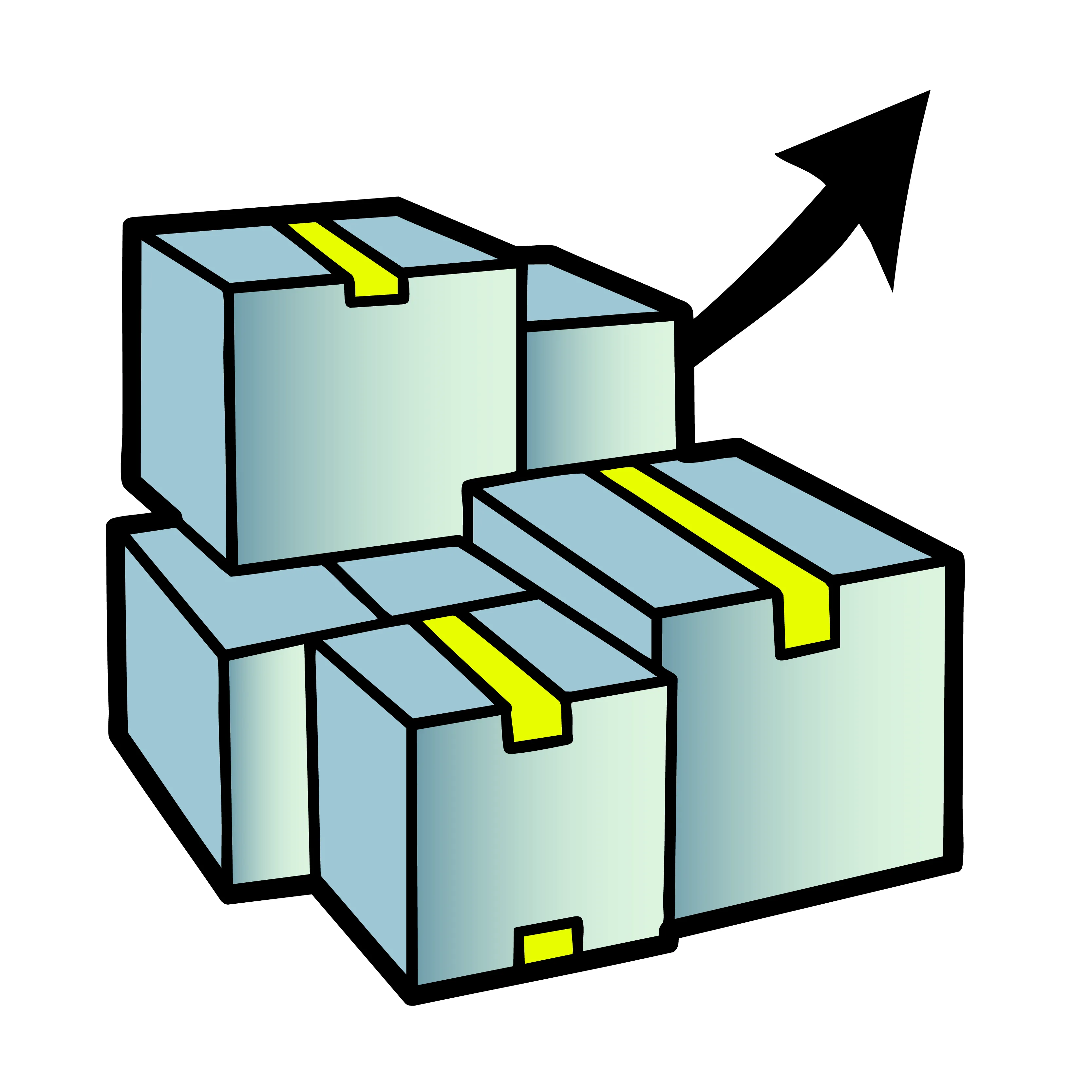
Connect multiple stores
Import and manage all your orders from multiple eCommerce platforms in VESYL, streamlining label printing and fulfillment.

Powerful shipping tools
Automate shipping with VESYL—compare rates, streamline international orders, generate returns, batch ship and more.

Access rate discounts
Save up to 90% on shipping labels with 40+ carriers—or connect your own account to instantly compare rates and save even more.
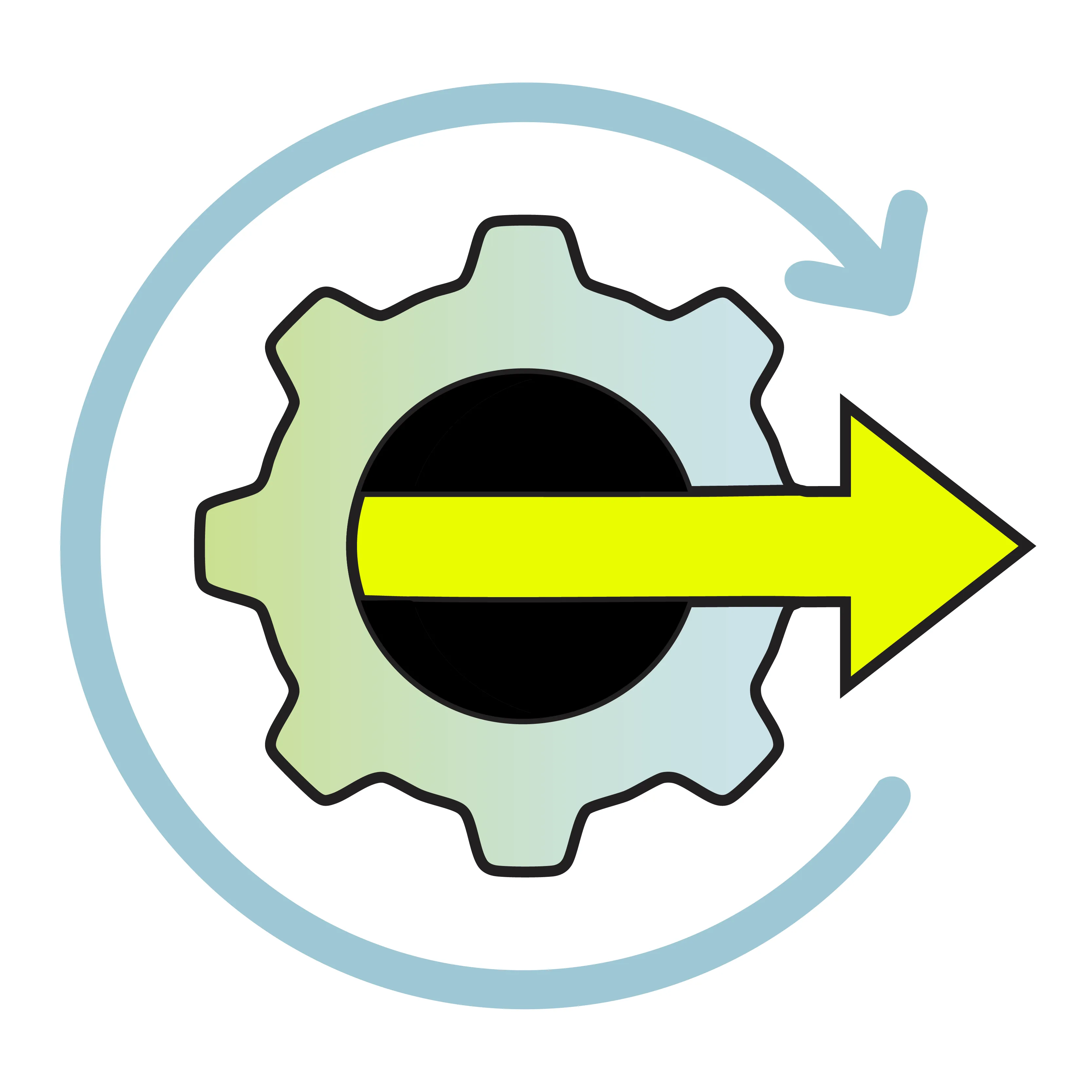
Who is WooCommerce?
WooCommerce is a flexible, open-source eCommerce platform built for WordPress, allowing businesses to create and manage online stores with ease.
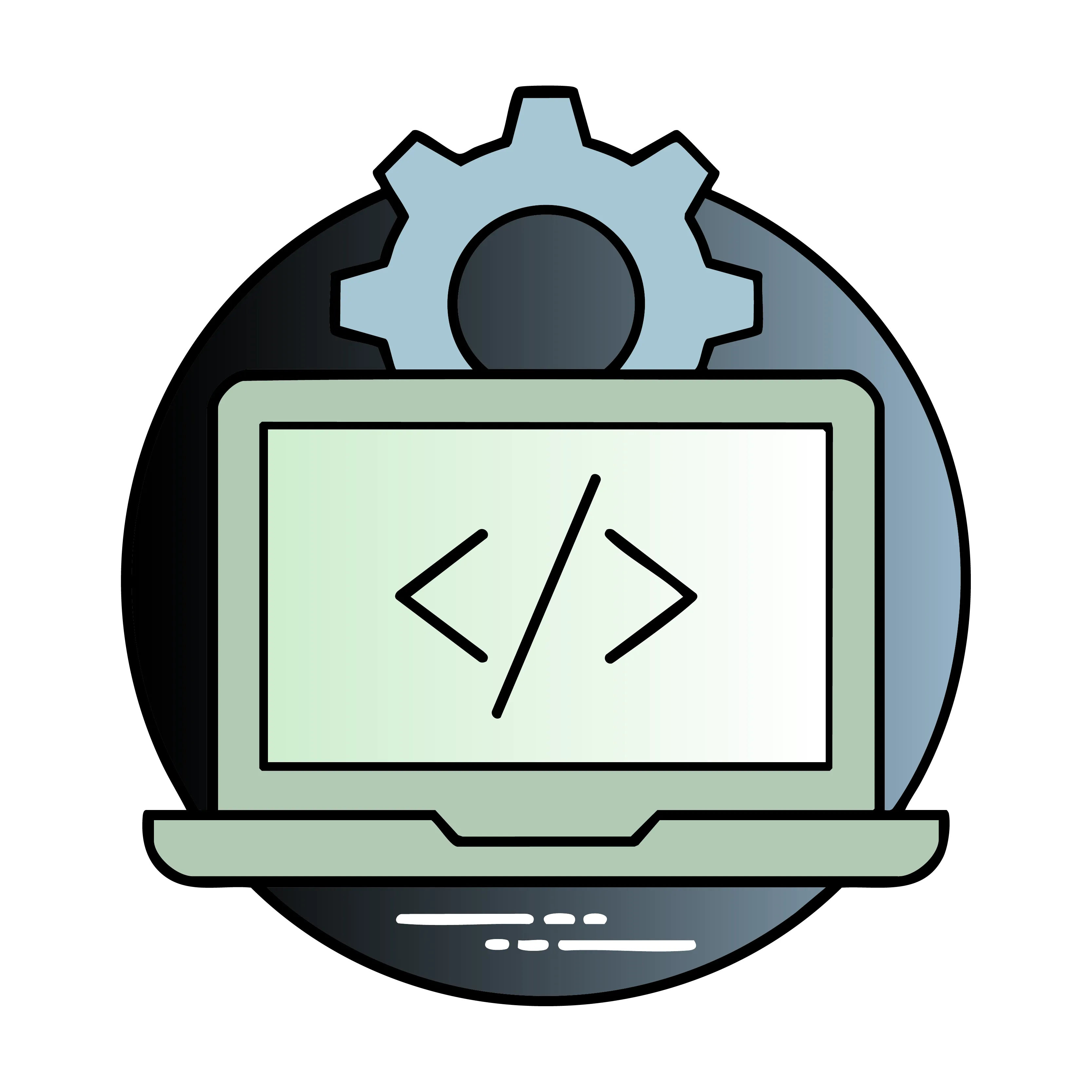
How WooCommerce and VESYL work together
VESYL integrates seamlessly with WooCommerce to simplify shipping and fulfillment for online stores. Automatically sync orders, compare real-time carrier rates, and print discounted shipping labels—all within a single platform.

Benefits of VESYL and WooCommerce
With smart automation and cost-saving features, WooCommerce merchants can streamline their shipping process and deliver a better experience to their customers.