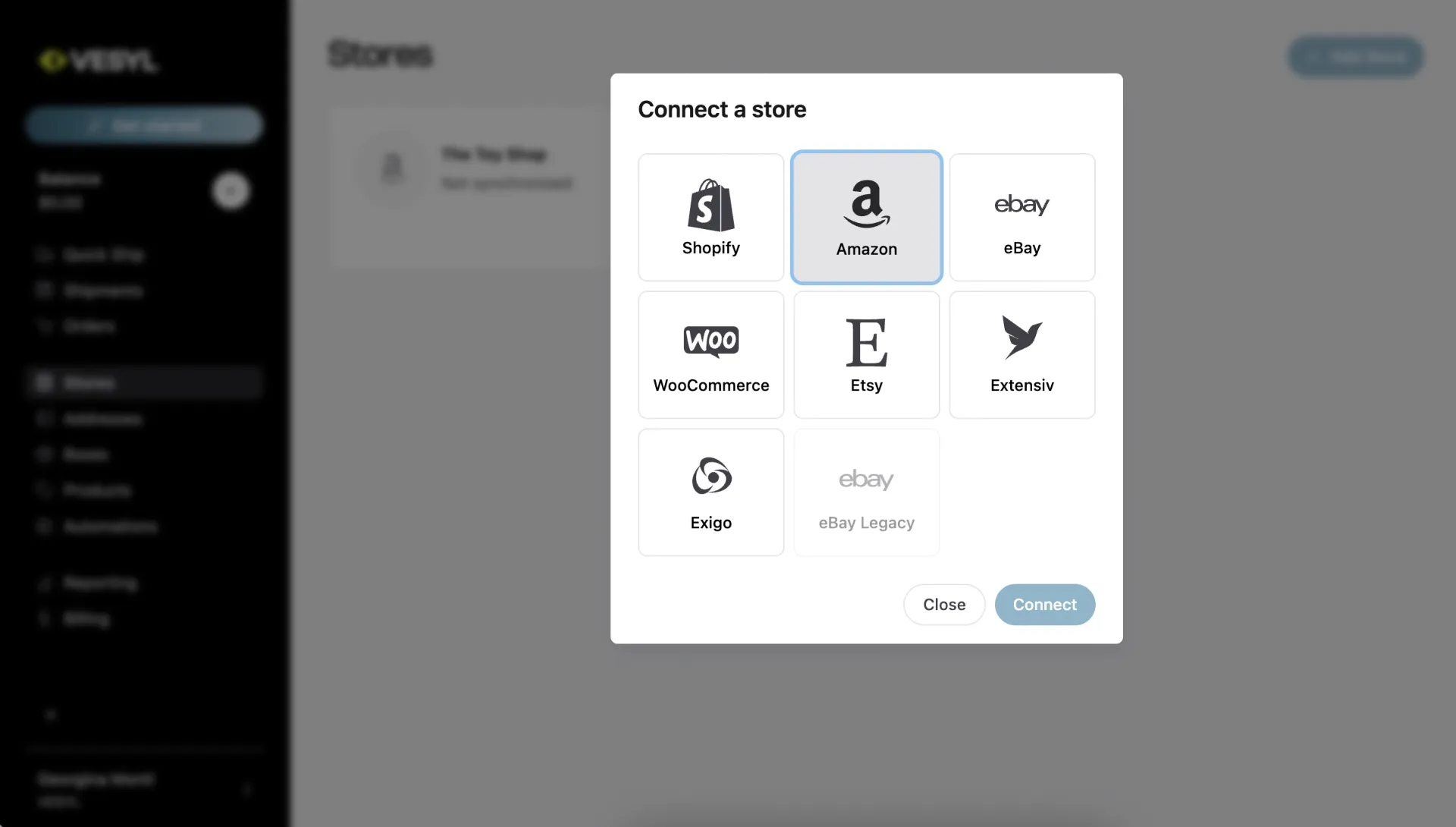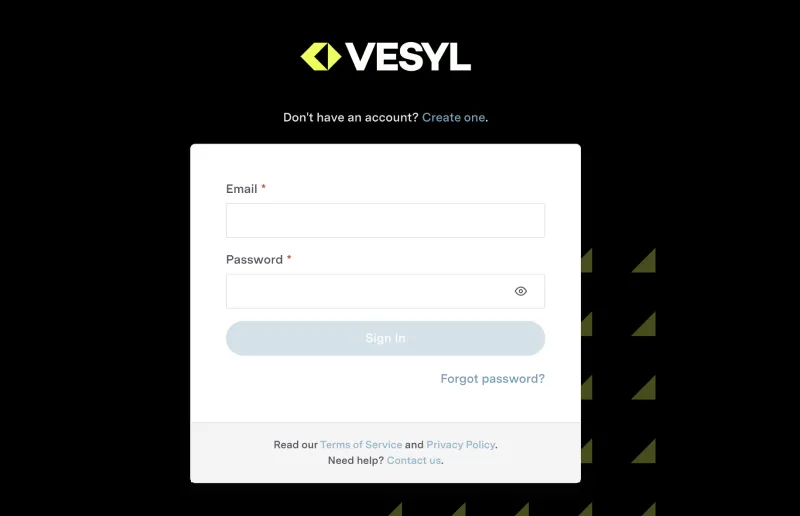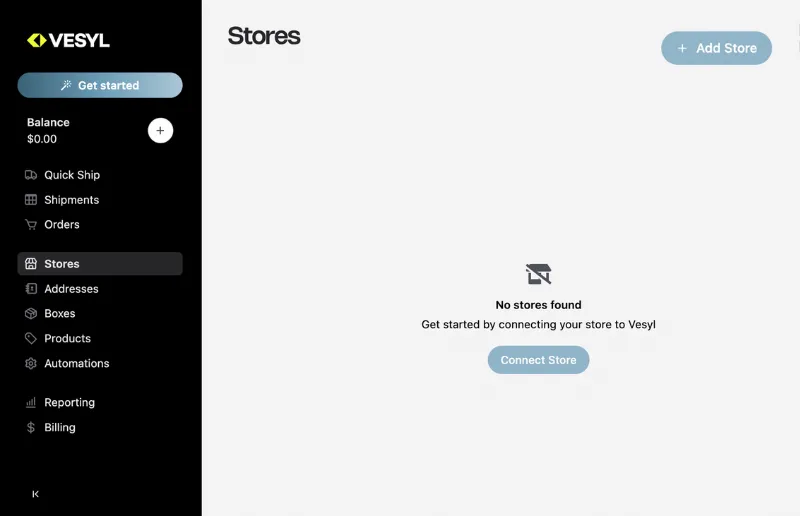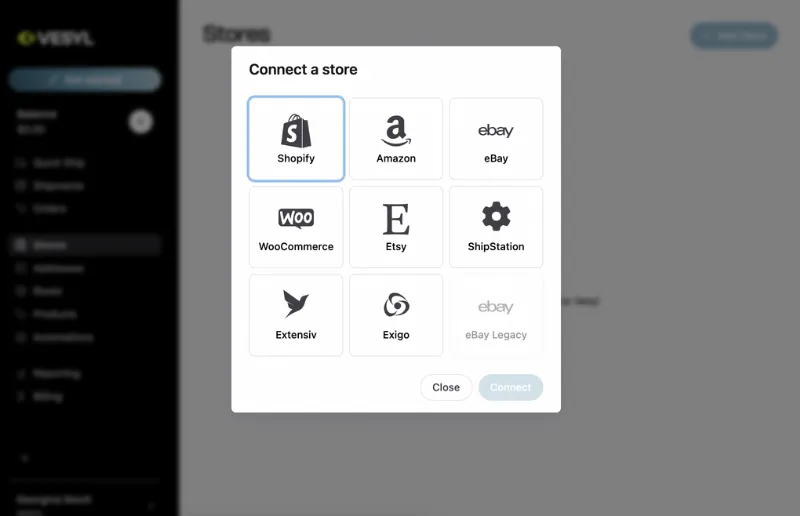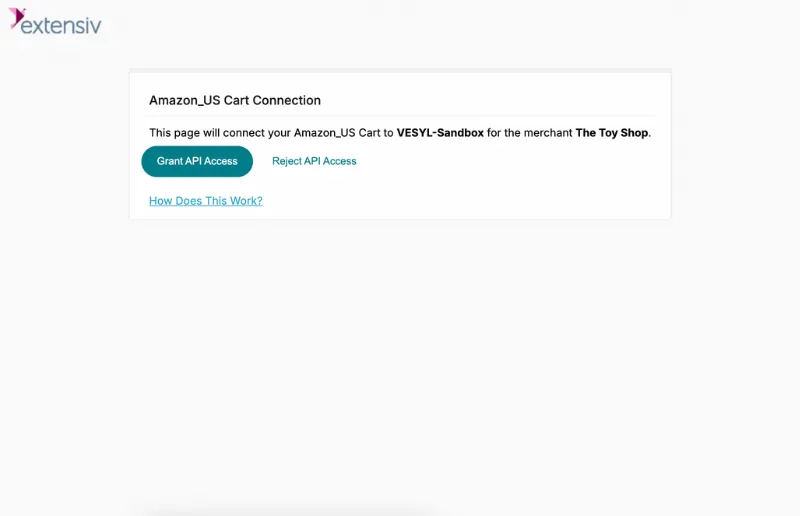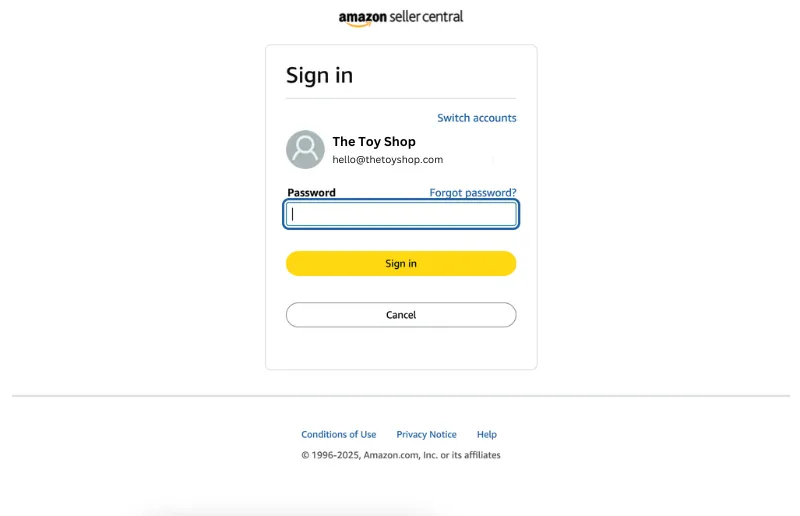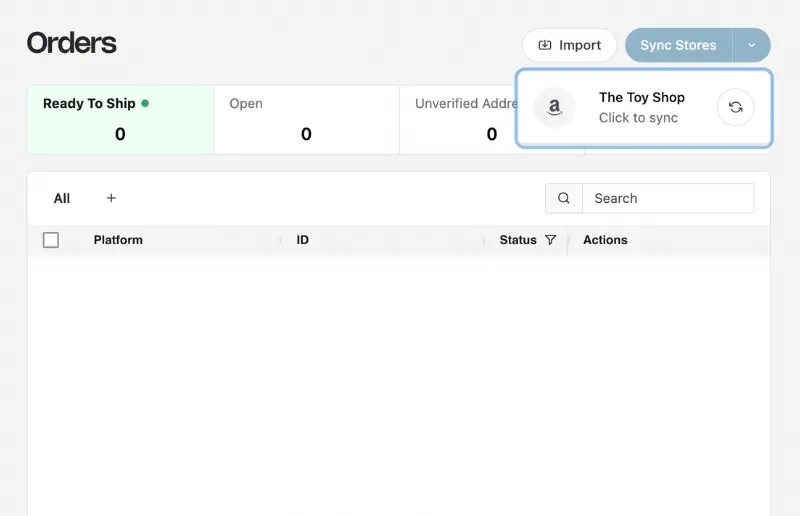Amazon Seller Central
Streamline your Amazon store's fulfillment with VESYL’s powerful integrations and automation tools.
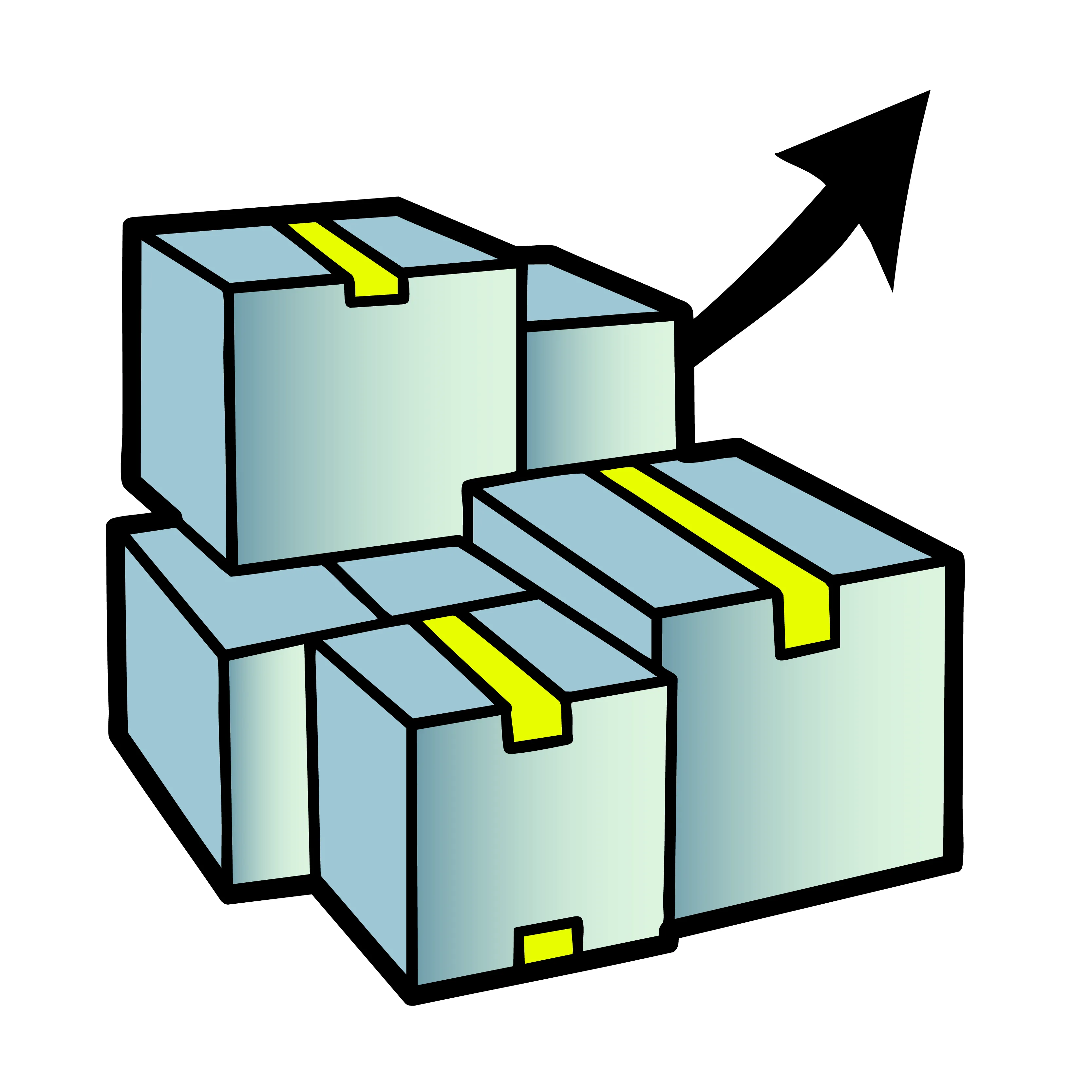
Connect multiple stores
Import and manage all your orders from multiple eCommerce platforms in VESYL, streamlining label printing and fulfillment.

Powerful shipping tools
Automate shipping with VESYL—compare rates, streamline international orders, generate returns, batch ship and more.

Access rate discounts
Save up to 90% on shipping labels with 40+ carriers—or connect your own account to instantly compare rates and save even more.
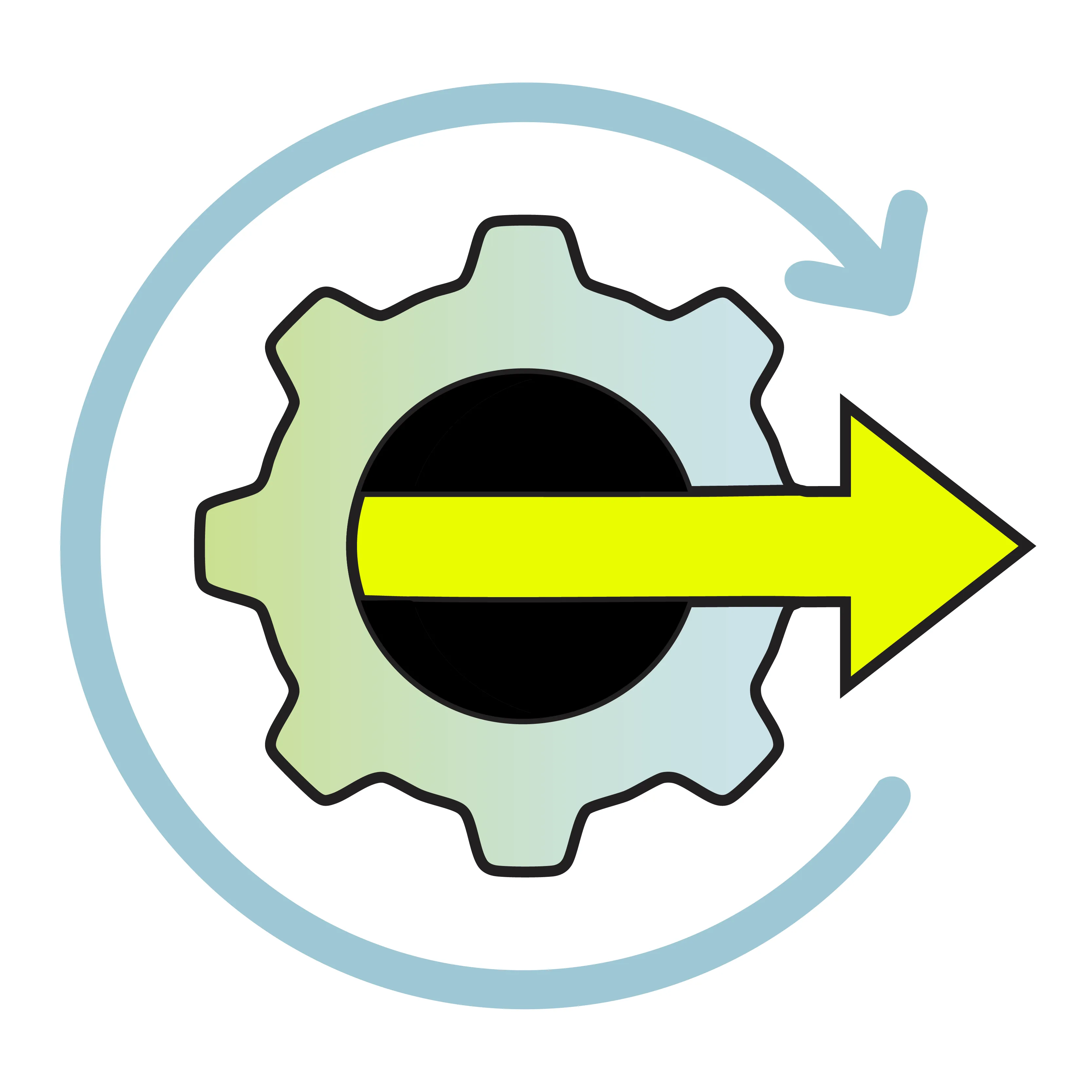
Who is Amazon?
Amazon Seller Central is the platform third-party sellers use to list products, manage inventory, fulfill orders, and grow their business on Amazon.
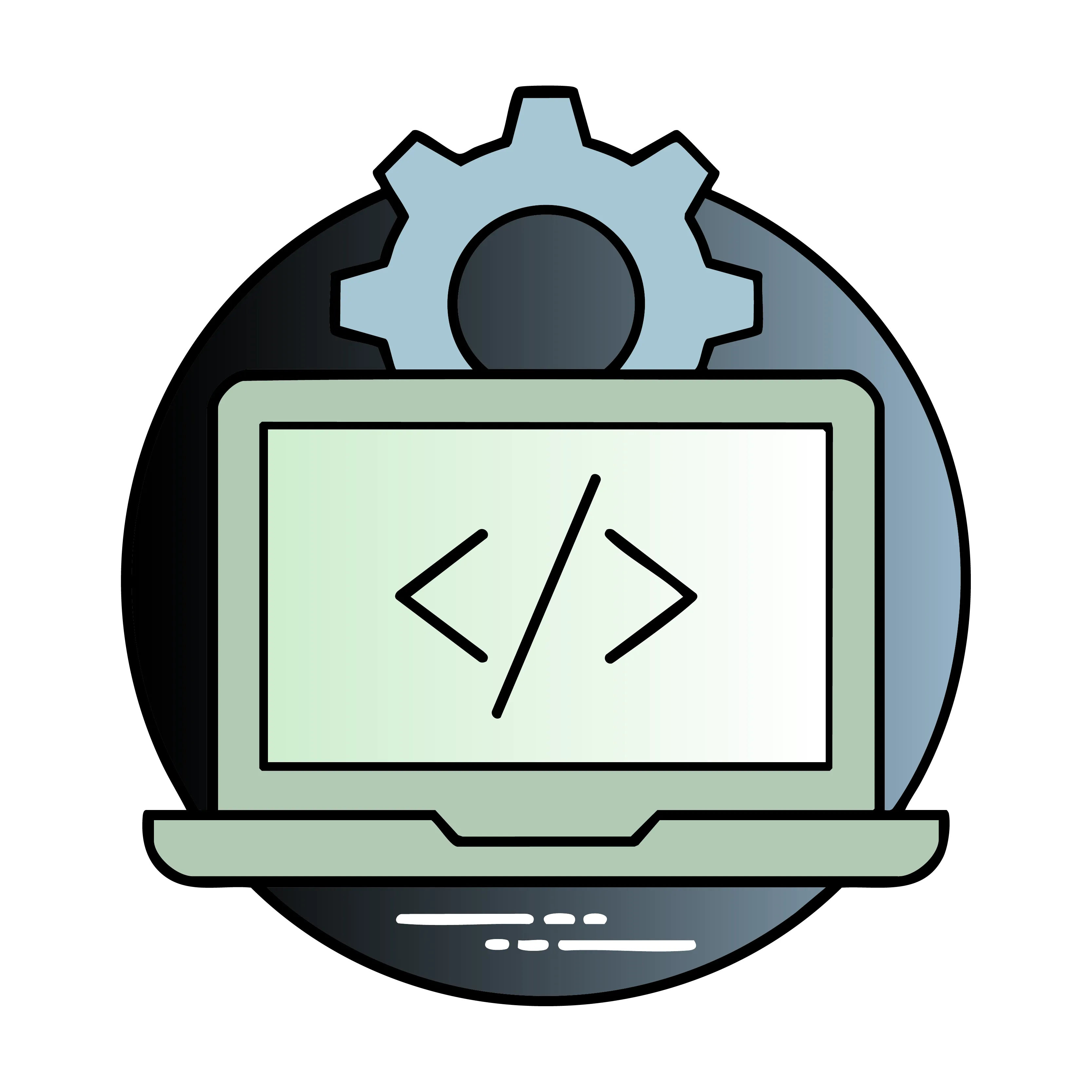
How Amazon and VESYL work together
Connect your Amazon store to VESYL to streamline order management and fulfillment. Automatically import orders, run powerful automations, bulk purchase shipping labels at the best rates, and mass print labels with packing slips.

Benefits of VESYL and Amazon
By connecting your Amazon store to VESYL, brands simplify order management and fulfillment, saving time and reducing manual work. With simplified label printing and packing slip generation, VESYL helps you process orders faster, cut costs, and focus on growing your Amazon business.