VESYL helps you maintain accurate shipping information with Address Verification automations that validate addresses automatically. For details on setting up these automations, see our articles:
Setting up Address Verification
Setting a Residential Flag with Automations
When to Manually Verify an Address
Sometimes, an address may be flagged as unverified by the system, but your customer confirms that the address is indeed correct. In these cases, you can manually override the verification status to ensure the order proceeds smoothly through your shipping workflow.
How to Manually Verify an Address
- Locate the Order
Find the order listed with an Unverified Address status in your orders dashboard.
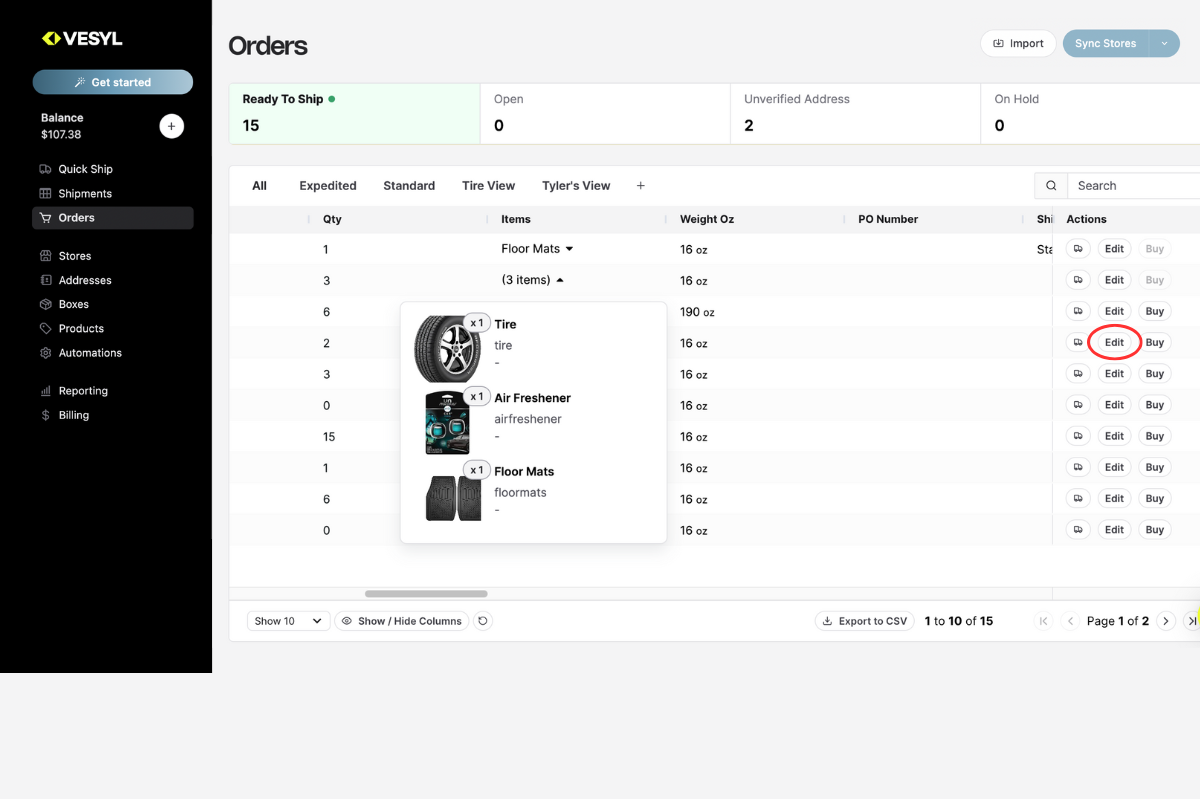
- Edit the Order
Click the Edit button on the far right side of the order row.
- Edit Recipient Address
Within the order details, click the Edit button next to the recipient’s address.
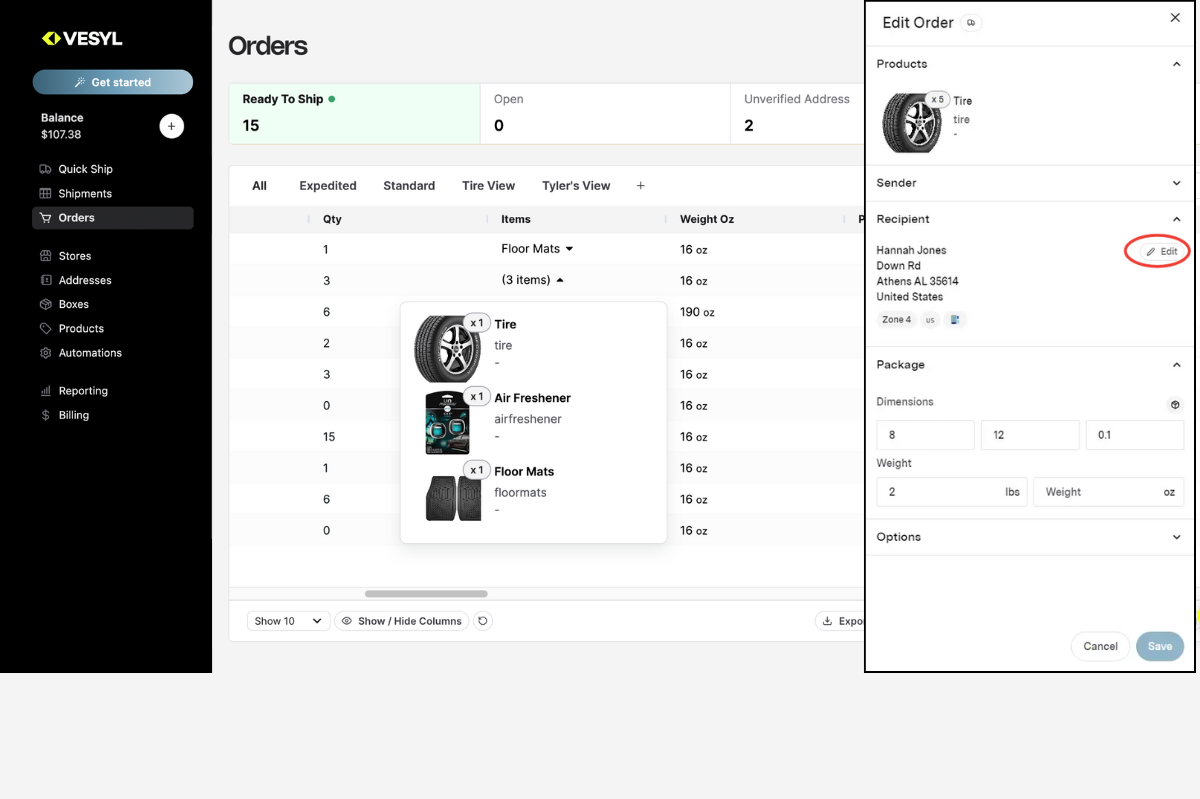
- Set Address as Verified
Click the Set Address as Verified button to override the unverified status.
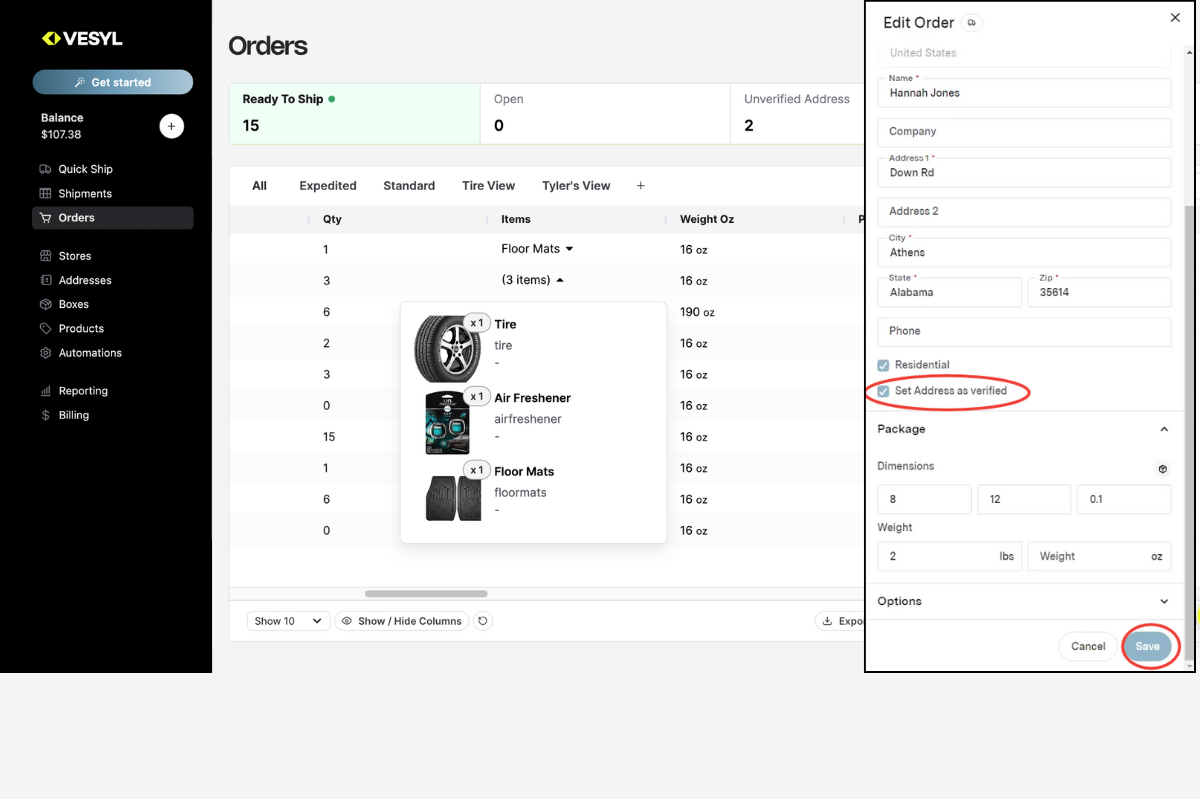
- Save Your Changes
Click Save to confirm. The order will now proceed through automations without address verification blocks.
Why This Matters
- Ensures legitimate orders aren’t delayed or rejected due to address validation errors.
- Keeps your shipping workflow moving efficiently.
- Maintains the integrity of your address data while allowing manual corrections when needed.
Summary
- Addresses flagged as unverified can be manually verified when confirmed correct by the customer.
- Use the Edit buttons on the order and address to set the address as verified.
- Saves time and prevents shipping delays caused by address validation.
Would you like help setting up address verification automations or troubleshooting address issues? Contact us!

