VESYL’s automation engine lets you streamline repetitive shipping decisions—so you can ship faster, reduce manual input, and ensure consistency across every order. Whether you’re assigning box sizes, setting carrier preferences, or customizing rate shopping, automations help your team work smarter with fewer clicks.
How Automation Rules Work
Automation rules in VESYL are powered by If/Then logic:
- IF certain conditions are met (e.g., weight, destination, SKU, shipping method)
- THEN specific actions are taken automatically (e.g., assign box, choose service, apply insurance)
You can create as many rules as you like, and stack multiple conditions and actions into a single rule.
Automations execute from top to bottom, so if an order matches multiple rules, the last matching rule will take precedence.
What Can You Automate?
VESYL automations can handle dozens of routine shipping decisions, such as:
- Assigning box size based on order contents
- Pre-selecting the cheapest or fastest carrier
- Applying service upgrades for VIP or expedited orders
- Choosing packaging by SKU, weight, or zone
- Auto-assigning fulfillment priorities, tags, or custom labels
Here are a few examples:
- If an order weighs over 1 lb and ships to Zone 5 → Then assign USPS Priority Mail
- If the order contains 2+ units of SKU ABC123 → Then pack in a Large Polymailer
- If the requested shipping method is “Expedited” → Then select the lowest rate from FedEx 2Day and UPS 2nd Day Air
How to Create an Automation Rule
- Navigate to the Automations Page
From your VESYL dashboard, go to Settings → Automations (or find Automations under the left sidebar if pinned).
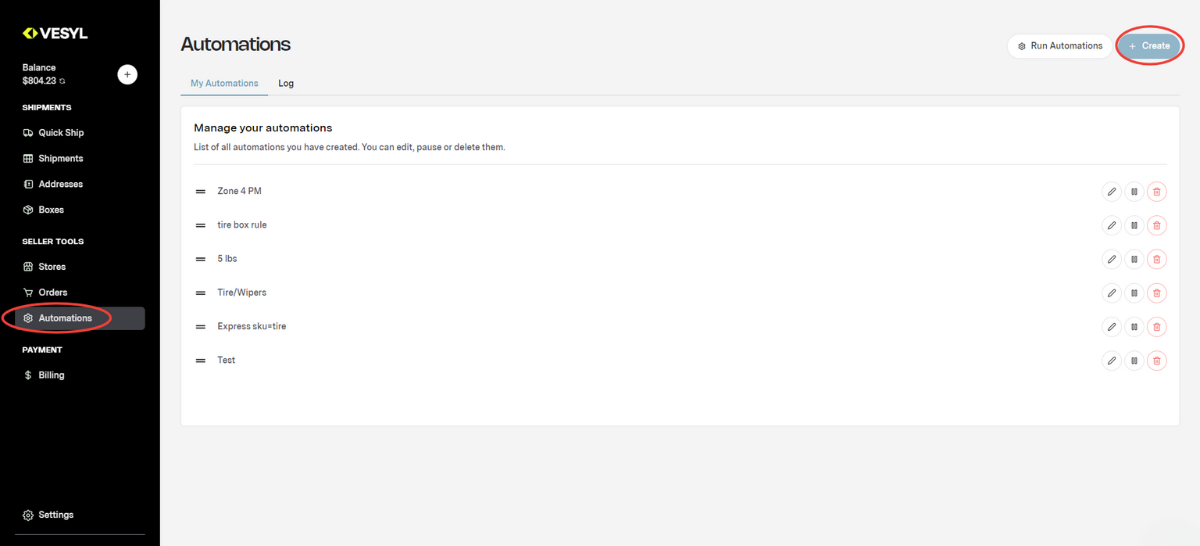
- Click “Create”
In the upper right, click Create to open a new automation rule. - Set Your Triggers (IF Conditions)
In the top half of the rule builder, define your criteria. You can stack multiple triggers using AND/OR logic to create precise conditions.
Example triggers include:- Order weight
- Shipping zone
- Number of SKUs
- Destination country
- Chosen ship method
- Order tags
- Set Your Actions (THEN Responses)
In the bottom half of the builder, choose what you want VESYL to do when the trigger conditions are met.
Example actions include:- Assign a package type
- Set a preferred carrier or service
- Select “lowest rate” from a list of services
- Add insurance or signature required
- Tag the order or change its status
- Click “Save”
Once your rule is complete, click Save. You can re-order rules later using drag-and-drop to set their priority.
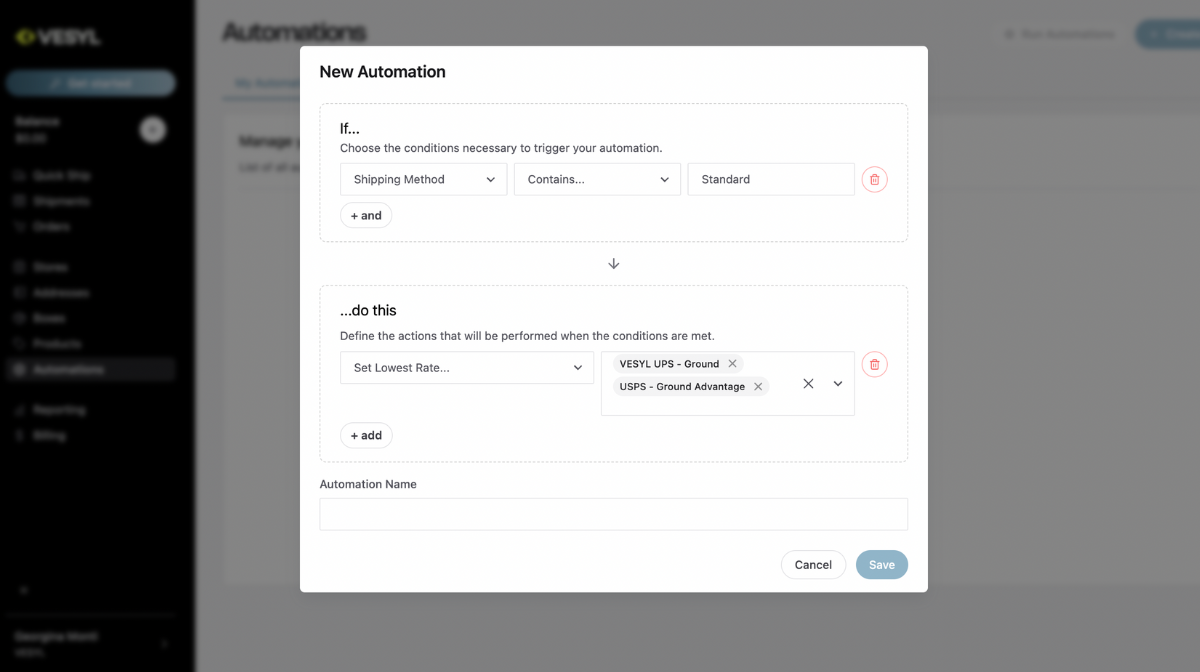
Automation Rule Priority: Why Order Matters
VESYL processes automations from top to bottom. This means:
- The first matching rule will apply
- But if an order also matches a rule lower in the list, that later rule will override any previous action
Use this to your advantage to set default behaviors early and allow exceptions or overrides later in the list.
Need Inspiration?
Check out the Automations Feature Page for ideas, or contact our support team for help designing rules based on your business needs.
Pro Tips
- Test rules with sample orders before going live
- Use tags to mark special-case orders (like subscription boxes or high-value items)
- Combine automations with batch workflows for even faster fulfillment
- Use Rate Shopping Automation to automatically choose the lowest cost option between predefined services

